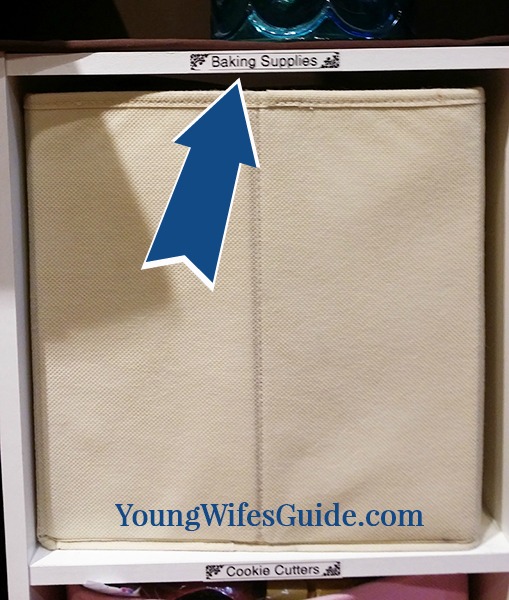How I’m Getting Organized by Using a Label Maker
I wrote this post as part of a paid campaign with Brother and Blueprint Social. The opinions in this post are my own. Want to win a Brother P-Touch label maker? See my tutorial below and enter to win an amazing giveaway!
The last several months, I have been on a mission to declutter and organize my house. Since we moved in a year ago, we’ve had so much going on that we just haven’t been able to keep the clutter at bay.
The biggest reason for this is that I don’t have things organized and a place for things to be! I think I sometimes want to make things more complicated than they need to be and so I put off important projects like organizing our office/craft room.

Because January is national Get Organized Month, I decided to jump on the opportunity to get a Brother P-Touch label maker and I’m so glad I did!
When I first began brainstorming what I could do with a label maker, I was envisioning the dinosaur label maker that I used when I was an intern in collage. It was slow, clunky, and didn’t print very pretty labels. But I figured it was better than nothing.
So when I opened up my box containing my new P-Touch label maker and started using it, I was pleasantly surprised! This label maker is so smooth, fast, and has almost no learning curve. I literally picked up the label maker and did this organizing project in less than 10 minutes. I’m now carrying my new label maker around the house from room to room figuring out what I can label next 😉
Getting Organized with a Label Maker
Here’s what my office/craft room has looked like for about 3 months now.
1) Organize you project into bins, buckets, or drawers
Here I’ve decided to use my cubby storage I’ve had and start really sorting my craft and office stuff into bins that I can actually find for later.
2) Print out your labels
I was really excited to find out that not only do I have multiple font options with this label maker, but there are also 99 border options! This extra little detail really upped my organizing project in the cuteness factor – something I’m always happy for!
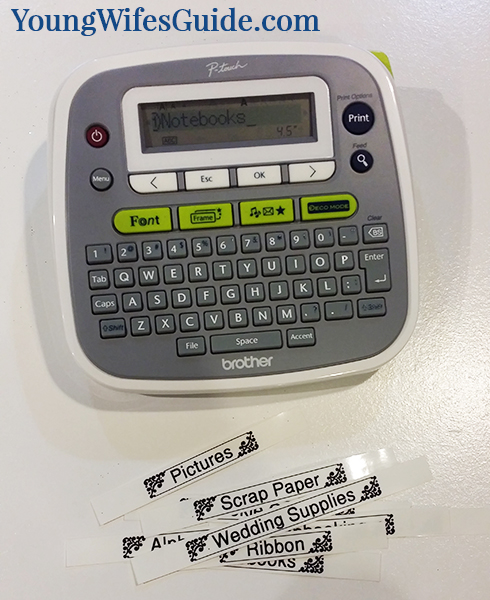 3) Label Away!
3) Label Away!
Once I made my pretty labels, it was so easy to stay motivated to get this project done and completed!
As a busy homemaker, mom, and wife, simple projects like this are what I need in my life right now! Now my craft and office area is starting to get organized…and I’ve got the momentum to finish it.
I’m already starting to dream of the ways I can use my new label maker to get other areas of my house organized like my pantry, under our bathroom and kitchen sinks, my closet and more! I don’t think this label maker will be leaving my side for a looooong time.
If you want to find other fun projects you can do with your label maker, check out the link up below!